スクリーンショット/スニッピングツールの「あ」「A」を消す方法
資料などを作成する時に、「snipping tool」や「Print Scr」を使って画面をキャプチャすることが多いと思います。
この記事も「snipping tool」や「Print Scr」を使っています。
ところが、ある日からキャプチャした画面の真ん中に「あ」と表示されるようになってしまいました。
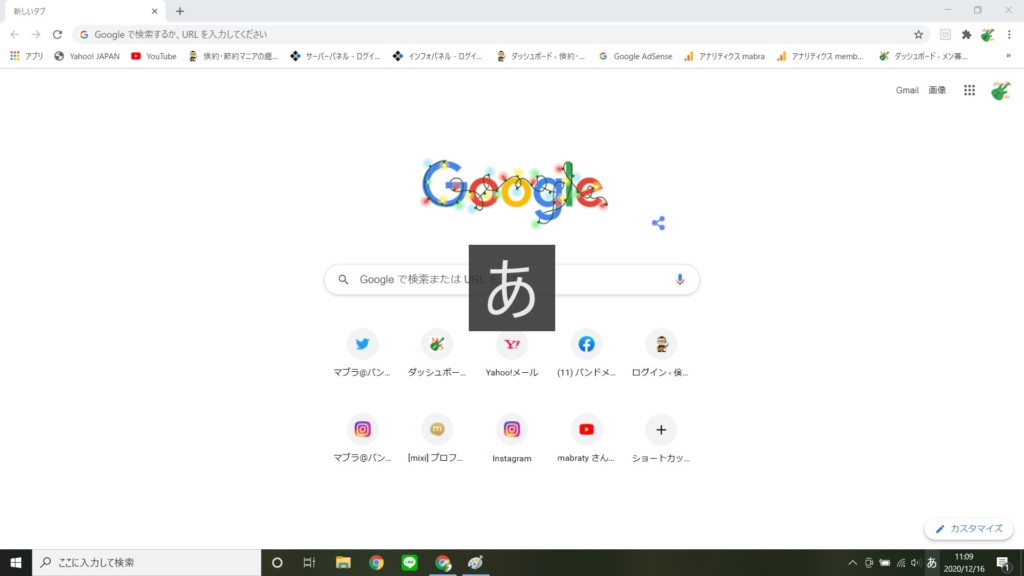
この「あ」の表示は、「Microsoft IME」の新機能の一つで文字入力モードが今何になっているかを新設に教えてくれているもののようです。
この「あ」を表示させない方法をご紹介します。
「snipping tool」で「あ」を表示させない方法
「snipping tool」の「遅延」をクリックしプルダウンから「2秒」を選択します。
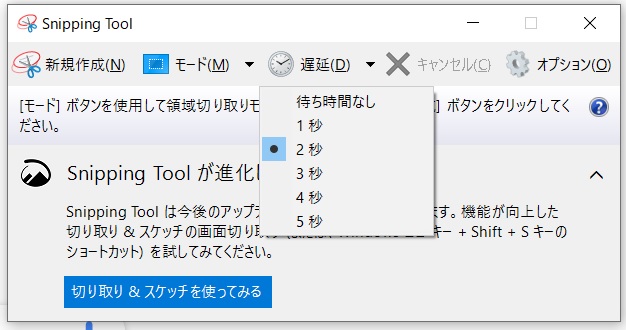
これで「あ」は表示されなくなります。
IMEの機能として「あ」を表示させなくする方法
ディスプレイ右下の「A」または「あ」を右クリックします。

プルアップから「プロパティー」を選択します。
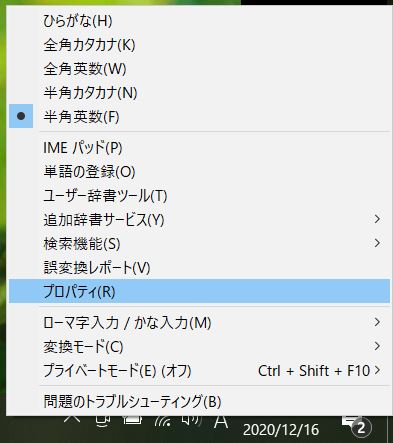
プロパティーが表示されたら、「IME入力モード切替の通知」の「画面中央に表示する」のチェックボックスからチェックを外します。
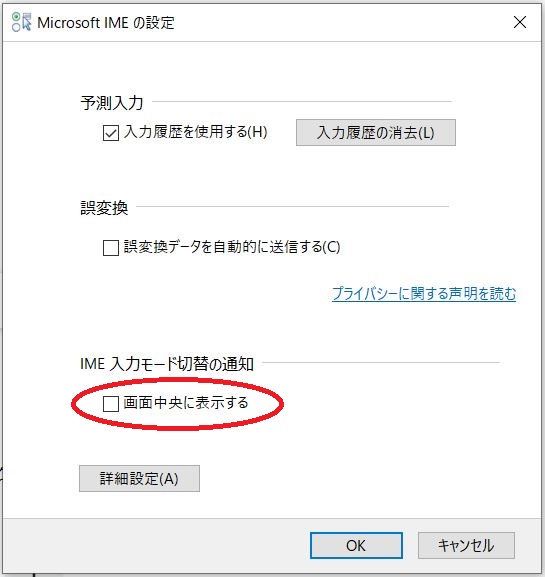
これで「あ」は表示されなくなります。

この記事が、お役に立てれば幸いです。最後までご覧いただき、ありがとうございました。
こちらも、ご覧ください。






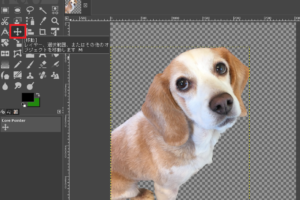
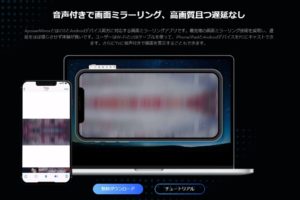




コメントを残す